Samsung Recovery Solution Admin Tool
Samsung Galaxy A series, J Series, S Series, Edge, Note, Tab Bypass Google Account done Without OTG Cable Gsm Helpful. This is good method for Samsung Galaxy A3, A5, A7, J1, J2, J3, J5, J7, S5, S6, Edge, Note, Tab series google bypass Gmail account FRP for this method not required OTG cable you can do from app or Samsung official software before use must remmber which required remember on mind because any one not working you cant done this job must be working well all are required in this method you cant save any type data like contacts, photos, videos, Email or other if to be in SD Card data its safe if to be in internet storage then you cant save will be lost. In this method some impotent of Micro usb cable, Phone battery, USB Driver in this any missing also you cant done job, many micro USB cable in the market but not all are working means working in some device, i suggest you use Samsung original USB Cable so you can easy done, mobile battery must be charged do not try in low battery, USB Driver must be installed in your Computer or Laptop if you dont have just download from below link. This method use in lollipop 5. Gmail account on 6. Samsung Recovery Solution Admin Tool' title='Samsung Recovery Solution Admin Tool' />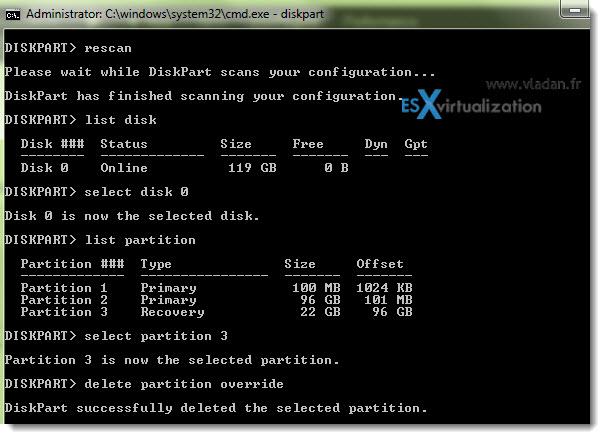 How to Jailbreak Apple TV 3 for free to install the best softwares in the device for best movies, music. Apple TV 3 Jailbreak tool work on any versions free. Required for Bypass Gmail Account. Above mention device any but in must be charged battery up to 8. Samsung Sidesync software this must be installed in your computercom. Micro usb cable. Computer or Laptop. Samsung Android USB Driver. Method for Bypass Gmail Account. Release Notes for Cisco Wireless Controllers and Lightweight Access Points for Cisco Wireless Release 8. Cisco WLC 2504, 5508, 5520, Flex 7510, 8510, 8540. Open Sidesync it on desktop, if not installed Download from here. Take handset on hand and click on Arrow button Yellow ArrowChoose your Wi fi connection and connect it. Now Click on NEXT button again click on NEXT button choose AGREE After device asked Verify your account here do not any enter email. Attach USB Cable to device from computer. On device Display to be 3 option 1. Galaxy Apps 2. Chrome 3. Flight Simulator 2004 Compressed. Internet. Here Choose Chrome option. Click on ACCEPT CONTITNUE option and again choose NO THANKS option. Click in the Search bar and type http j. Gsm. Xda After you will redirect to original link. There to be com. sika. After Download click on BACK button until Terms and Conditions page. Click on AGREE button. Click on UPDATE button in Samsung Galaxy Apps wait until update. Now click on Samsung GALAXY Apps option. Click on SEARCH button it to be top and Type ES File Explorer after Download and Install it. Must Account Created in Samsung Account if not just click on CREATE Account and create it first and login. If you have already account, just click on SIGN IN and Enter ID or Enter password. Install ES File Explorer apk file. Open ES File Explorer apk file. Choose Download folder and open com. Click on SETTINGS and select Unknown sources enable it click on. Choose INSTALL option after Choose OPENType Google Account Manager in Input keyword to filter option. Click on arrow and choose Google Account Manager which Type Email and Passwords. Click on Try option Go to more option like three dot click there and choose Browser Sign in and Enter your own account which you know id or password after Entered it then restart phone. Now click on Arrow yellows color i hope your wi fi connection already connected after click NEXT and AGREEAfter you can see Account added click NEXT now you see GET your apps data there you see Restore from this backup click there and choose Set up as new device click done and click NEXT, SKIP, SKIP ANYWAY, MORE Two time, NEXT, Back up and sync click Later, Add fingerprint also choose Later, NEXT, FINISHNow Go to Apps, click on Settings, click on Backup and reset, Go to Factory data reset, RESET DEVICE, DELETE ALL wait until Start device. Choose your Language and setup phone like first buy you had done. Congratulation your are done. Samsung Galaxy A series, J Series, S Series, Edge, Note, Tab Bypass Google Account done Without OTG Cable Video here. Free IMEI Unlock Code Service Tool. New free IMEI unlock code service on our unlock phone page only. Here We will Explane you how to use free IMEI unlock code service tool from this page to unlock any cell phone brand and model whit your computer very easy and fast. We are here to help you with unlock your mobile phone device using his informations about real IMEI number, carrier on wich is locked and cell phone brand and model. You must provide those informations in the IMEI unlocking process that you will make it on your PC device for free. About Free IMEI Unlock Code Service. If you want to use our free IMEI unlock code service you must download the tool on your device. The downloading procedure is for free but you must complete just one short survey if you want to get the imei unlock software for free. The imei unlocker software tool you can download it on any computer, lap top, tablet or cell phone, but you must complete the unlocking process using your PC and your carrier locked mobile phone that you want to unlock it in this procedure. Dont waste time on some internet sites and pay for imei unlock service now when you have this great offer from our page. Imei Unlock Code Service Process. All you need to do is to download the free imei unlock code tool on your device. Then follow the unlock procedure that is explaned bellow at the bottom in this post. As a result you can start using your cell device on any carrier in the world. This free imei unlock code service works on all cell devices whit imei number. No mather if you have cell phone, tablet or some Apple cell device you can use this software to remove the lock from your cell device. The imei unlocker software tool is very simple so there is no way to make a misteke in the process explaned bellow. You just need to have the IMEI unlock free software on your device and to fill in all information about your carrier locked cell device on some mobile phone provider. If you have lost or stolen cell phone you still can use this great latest imei unlock. This tool you will find it very easy if you search on Google. Free IMEI Unlock Code Service Instructions To Use. So download the free IMEI unlock code software on your device. Then open the file that you get it in the downloading process. Also start the tool. Then connect your cell device whit your PC via USB cable. Finally fill your imei number, mobile phone brand, model and carrier. Then click on the imei unlock button in the window that you have on your computer screen. Also put your new sim card and start to use your imei unlocked cell phone device. Free IMEI Unlock Code Service Software Tool Beneffits. This unlock cell phone solution is permanent. You will solve this big problem for free. So you will use your carrier locked device after 1. You can use your cell device on any sim card on any carrier in the world. The software works on all windows, MAC, Linux, Android or i. OS versions without any problems. The tool is 1. 00 safe from viruses you can chek it whit the best trojan virus remover. The software cant make any damage to your cell phone or computer on any way. Works on any cell phone brand and model. Leave this unlock cell phone problem in the past whit our free imei unlock code service tool. Now it is very easy to fix the unlocking phone problems. TAGS Free Imei Unlock, Imei Unlock Code, Imei Unlock Free, Imei Unlock Service.
How to Jailbreak Apple TV 3 for free to install the best softwares in the device for best movies, music. Apple TV 3 Jailbreak tool work on any versions free. Required for Bypass Gmail Account. Above mention device any but in must be charged battery up to 8. Samsung Sidesync software this must be installed in your computercom. Micro usb cable. Computer or Laptop. Samsung Android USB Driver. Method for Bypass Gmail Account. Release Notes for Cisco Wireless Controllers and Lightweight Access Points for Cisco Wireless Release 8. Cisco WLC 2504, 5508, 5520, Flex 7510, 8510, 8540. Open Sidesync it on desktop, if not installed Download from here. Take handset on hand and click on Arrow button Yellow ArrowChoose your Wi fi connection and connect it. Now Click on NEXT button again click on NEXT button choose AGREE After device asked Verify your account here do not any enter email. Attach USB Cable to device from computer. On device Display to be 3 option 1. Galaxy Apps 2. Chrome 3. Flight Simulator 2004 Compressed. Internet. Here Choose Chrome option. Click on ACCEPT CONTITNUE option and again choose NO THANKS option. Click in the Search bar and type http j. Gsm. Xda After you will redirect to original link. There to be com. sika. After Download click on BACK button until Terms and Conditions page. Click on AGREE button. Click on UPDATE button in Samsung Galaxy Apps wait until update. Now click on Samsung GALAXY Apps option. Click on SEARCH button it to be top and Type ES File Explorer after Download and Install it. Must Account Created in Samsung Account if not just click on CREATE Account and create it first and login. If you have already account, just click on SIGN IN and Enter ID or Enter password. Install ES File Explorer apk file. Open ES File Explorer apk file. Choose Download folder and open com. Click on SETTINGS and select Unknown sources enable it click on. Choose INSTALL option after Choose OPENType Google Account Manager in Input keyword to filter option. Click on arrow and choose Google Account Manager which Type Email and Passwords. Click on Try option Go to more option like three dot click there and choose Browser Sign in and Enter your own account which you know id or password after Entered it then restart phone. Now click on Arrow yellows color i hope your wi fi connection already connected after click NEXT and AGREEAfter you can see Account added click NEXT now you see GET your apps data there you see Restore from this backup click there and choose Set up as new device click done and click NEXT, SKIP, SKIP ANYWAY, MORE Two time, NEXT, Back up and sync click Later, Add fingerprint also choose Later, NEXT, FINISHNow Go to Apps, click on Settings, click on Backup and reset, Go to Factory data reset, RESET DEVICE, DELETE ALL wait until Start device. Choose your Language and setup phone like first buy you had done. Congratulation your are done. Samsung Galaxy A series, J Series, S Series, Edge, Note, Tab Bypass Google Account done Without OTG Cable Video here. Free IMEI Unlock Code Service Tool. New free IMEI unlock code service on our unlock phone page only. Here We will Explane you how to use free IMEI unlock code service tool from this page to unlock any cell phone brand and model whit your computer very easy and fast. We are here to help you with unlock your mobile phone device using his informations about real IMEI number, carrier on wich is locked and cell phone brand and model. You must provide those informations in the IMEI unlocking process that you will make it on your PC device for free. About Free IMEI Unlock Code Service. If you want to use our free IMEI unlock code service you must download the tool on your device. The downloading procedure is for free but you must complete just one short survey if you want to get the imei unlock software for free. The imei unlocker software tool you can download it on any computer, lap top, tablet or cell phone, but you must complete the unlocking process using your PC and your carrier locked mobile phone that you want to unlock it in this procedure. Dont waste time on some internet sites and pay for imei unlock service now when you have this great offer from our page. Imei Unlock Code Service Process. All you need to do is to download the free imei unlock code tool on your device. Then follow the unlock procedure that is explaned bellow at the bottom in this post. As a result you can start using your cell device on any carrier in the world. This free imei unlock code service works on all cell devices whit imei number. No mather if you have cell phone, tablet or some Apple cell device you can use this software to remove the lock from your cell device. The imei unlocker software tool is very simple so there is no way to make a misteke in the process explaned bellow. You just need to have the IMEI unlock free software on your device and to fill in all information about your carrier locked cell device on some mobile phone provider. If you have lost or stolen cell phone you still can use this great latest imei unlock. This tool you will find it very easy if you search on Google. Free IMEI Unlock Code Service Instructions To Use. So download the free IMEI unlock code software on your device. Then open the file that you get it in the downloading process. Also start the tool. Then connect your cell device whit your PC via USB cable. Finally fill your imei number, mobile phone brand, model and carrier. Then click on the imei unlock button in the window that you have on your computer screen. Also put your new sim card and start to use your imei unlocked cell phone device. Free IMEI Unlock Code Service Software Tool Beneffits. This unlock cell phone solution is permanent. You will solve this big problem for free. So you will use your carrier locked device after 1. You can use your cell device on any sim card on any carrier in the world. The software works on all windows, MAC, Linux, Android or i. OS versions without any problems. The tool is 1. 00 safe from viruses you can chek it whit the best trojan virus remover. The software cant make any damage to your cell phone or computer on any way. Works on any cell phone brand and model. Leave this unlock cell phone problem in the past whit our free imei unlock code service tool. Now it is very easy to fix the unlocking phone problems. TAGS Free Imei Unlock, Imei Unlock Code, Imei Unlock Free, Imei Unlock Service.